Adaptive banner: the actual implementation
In Google developers article where it explain how to create an adaptive banner, the showing code appears to be obsolete and some deprecation appears:
private AdSize getAdSize() {
// Step 2 - Determine the screen width (less decorations) to use for the ad width.
Display display = getWindowManager().getDefaultDisplay();
DisplayMetrics outMetrics = new DisplayMetrics();
display.getMetrics(outMetrics);
float widthPixels = outMetrics.widthPixels;
float density = outMetrics.density;
int adWidth = (int) (widthPixels / density);
// Step 3 - Get adaptive ad size and return for setting on the ad view.
return AdSize.getCurrentOrientationAnchoredAdaptiveBannerAdSize(this, adWidth);
}Android Studio reveals that:
warning: [deprecation] getDefaultDisplay() in WindowManager has been deprecated
Display display = getWindowManager().getDefaultDisplay();
warning: [deprecation] getMetrics(DisplayMetrics) in Display has been deprecated
display.getMetrics(outMetrics);
WindowManager.getDefaultDisplay() is deprecated in API level 30 (Android 11) and must be substituted by Context.getDisplay().
Display.getMetrics() is deprecated in API level 30 and must be substituted by WindowMetrics.getBounds() and Configuration.densityDpi.
So, to adapt all this deprecated code to our adaptive banner, to get the right width, we can rearrange all this method AdSize getAdSize() with this simple 2 lines of code:
private static AdSize getAdSize(AppCompatActivity activity) {
int windowWidth = activity.getResources().getConfiguration().screenWidthDp;
return AdSize.getCurrentOrientationAnchoredAdaptiveBannerAdSize(activity, windowWidth);
}for API level 13+.
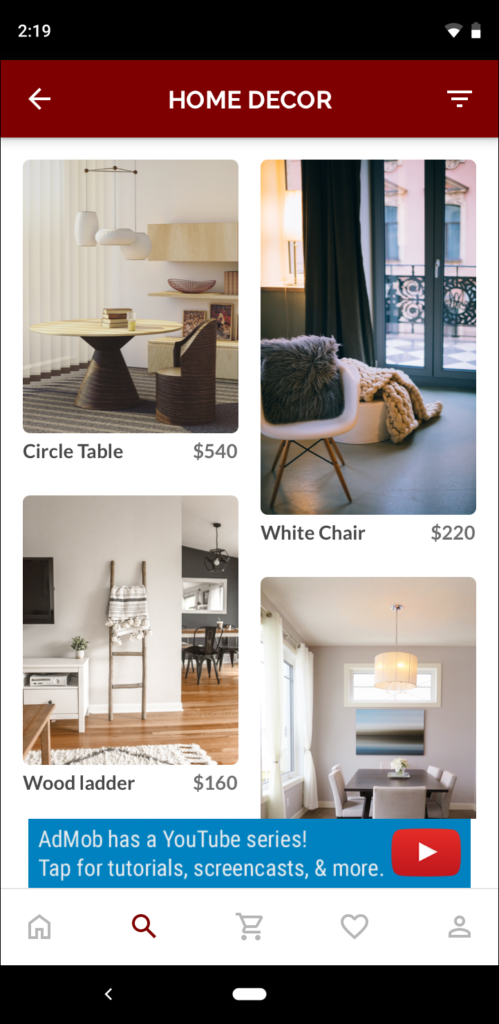
normal banner 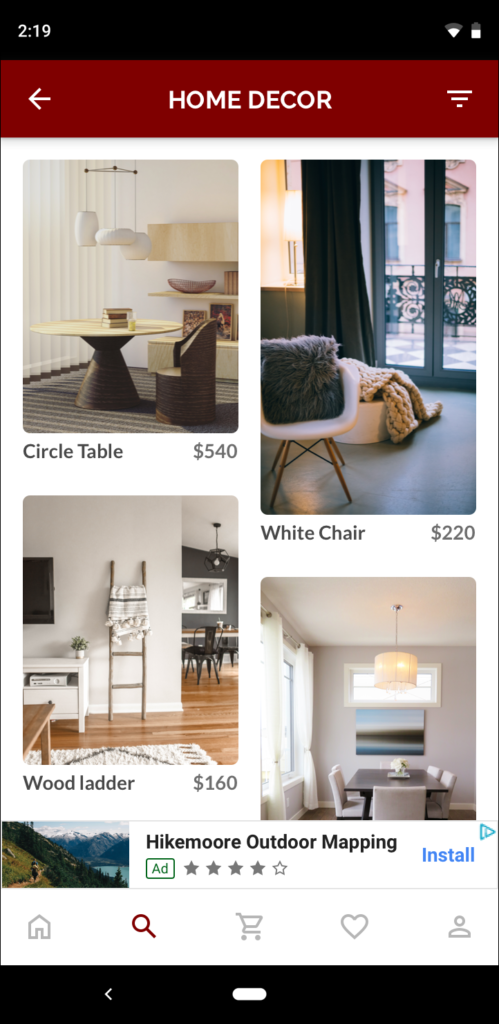
smart banner 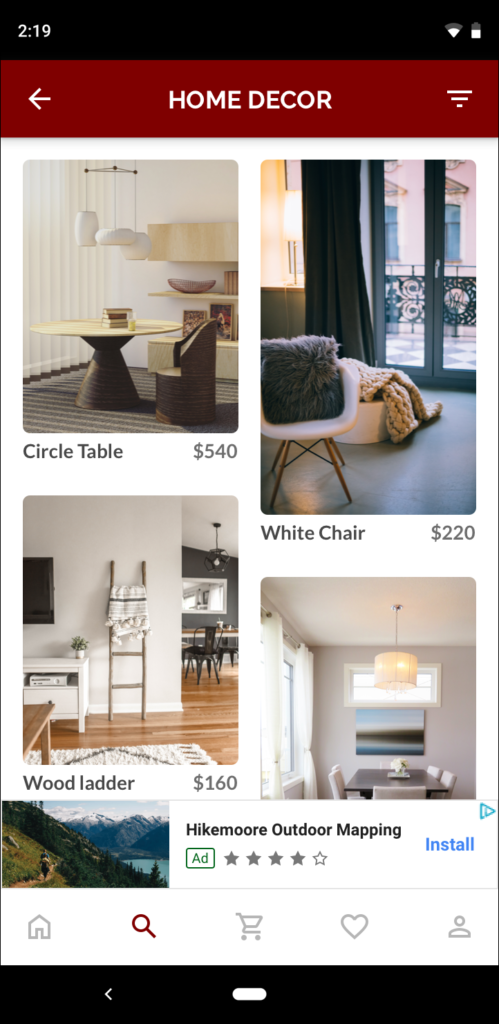
adaptive banner
The differences: the first is a normal banner: it does not take all the available width of the screen.
The second is a smart banner: take all the width, smartly not enough to resize its height.
The third is very smart banner, named adaptive banner: it takes all the width and accommodates its height.
