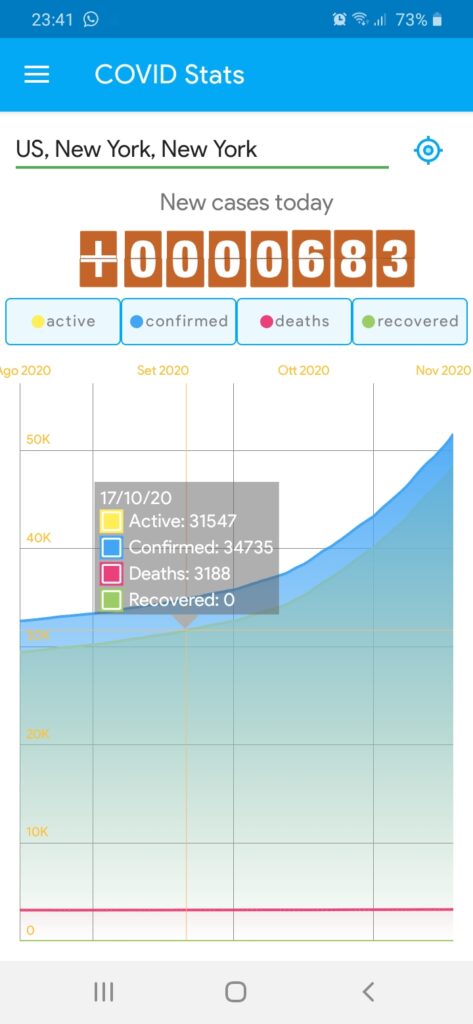Reference:
https://developer.android.com/reference/android/content/res/Resources#getColor(int)https://developer.android.com/reference/android/content/res/Resources#getColor(int)
This method is deprecated from API level 23, so you can safely manage this situation with:
int MyColor=0;
if (Build.VERSION.SDK_INT >= 23) // the new version of the API
myColor = getResources()
.getColor(
R.color.primaryColor,
getActivity.getTheme()
)
);
else // the old version of the API
myColor = getResources()
.getColor(R.color.primaryColor));